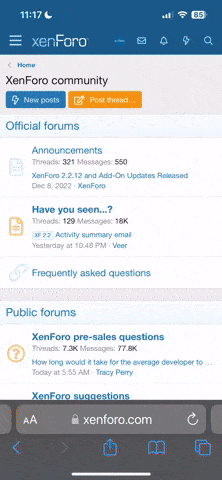Switching to Capitec has never been more easy, fast, and secure – and you don't even have to visit a branch to do it. Simply download our app, take a few selfies, enter your SA ID number, and have your card delivered.
Easy steps to open an account with a selfie
Step 1: Download the Capitec app from your Android, Huawei, or iOS app store
Step 2: Enter your SA ID number
Step 3: Take a couple of selfies
Step 4: Enter your personal details
That’s it!
It's great to hear that Capitec is making the process of switching to their services easy and convenient. Using a mobile app to open a bank account or switch to Capitec is becoming increasingly common in the banking industry. Here are some key points to consider:
Easy steps to open an account with a selfie
Step 1: Download the Capitec app from your Android, Huawei, or iOS app store
Step 2: Enter your SA ID number
Step 3: Take a couple of selfies
Step 4: Enter your personal details
That’s it!
It's great to hear that Capitec is making the process of switching to their services easy and convenient. Using a mobile app to open a bank account or switch to Capitec is becoming increasingly common in the banking industry. Here are some key points to consider:
- Download the App: Make sure to download the Capitec mobile app from your device's app store.
- Selfies and ID Number: Follow the app's instructions for taking a few selfies and entering your South African ID number. This process is often used for identity verification.
- Card Delivery: Capitec seems to offer card delivery as part of their service. Ensure you understand any associated costs, delivery times, and terms and conditions.
- Security: Be vigilant about the security of your personal and financial information. Make sure you're using the official Capitec app and that your connection is secure.
- Terms and Conditions: Read through the terms and conditions of the account you're opening or switching to. Understand the fees, features, and benefits associated with it.
- Customer Support: If you have any questions or encounter issues during the process, don't hesitate to contact Capitec's customer support for assistance.