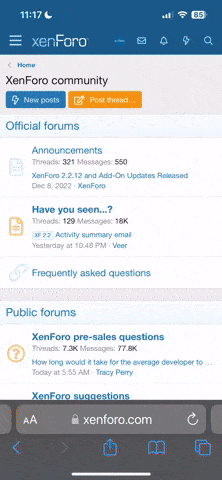How to send cash using USSD
- Dial *120*3279# and reply 9.
- Accept the terms and conditions.
- Reply 1.
- Choose "From" account.
- Enter the amount you want to send.
- Create a 4-digit secret code (this will be used to collect the cash)
- Enter your Mobile Banking PIN.
- ATM: You can visit a Capitec Bank ATM to perform various banking transactions, including fund transfers. Insert your Capitec card, follow the on-screen prompts, and choose the option to make a transfer. You'll need to know the recipient's account details and the type of transfer (e.g., same bank or interbank).
- In-Person: You can visit a Capitec Bank branch and perform the transaction with the assistance of a bank teller. They will guide you through the process, but you should have all the necessary information, including the recipient's account details.
- EFT (Electronic Funds Transfer): If you have a bank account with Capitec, you can also use the EFT service from another bank (non-Capitec) to transfer funds to a Capitec account. To do this, you will need to provide your Capitec account details to the sending bank, which will initiate the EFT on your behalf.
- Internet Banking: If you don't want to use the mobile app but have access to the internet, you can try accessing Capitec's internet banking platform via a web browser on a computer. Log in with your credentials, and you should be able to perform fund transfers.