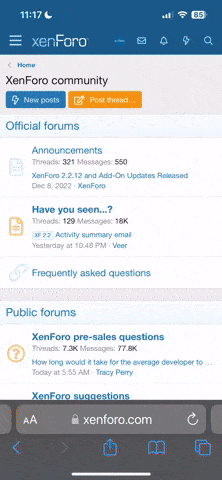To withdraw money from your Absa mobile banking account, you'll typically need to follow these steps. Please note that specific instructions may vary depending on your country and the version of the Absa mobile banking app you're using. Here's a general guideline:
- Log In: Open the Absa mobile banking app on your smartphone and log in with your username and password. If you haven't registered for mobile banking, you'll need to do so before proceeding.
- Select the Account: Once you're logged in, you'll see a list of your linked bank accounts. Choose the account from which you want to withdraw money.
- Choose Withdrawal Option: Look for an option like "Withdraw," "Cash Withdrawal," or "Send Money" in the app menu.
- Specify Amount: Enter the amount of money you want to withdraw. Some apps also allow you to set the withdrawal destination (e.g., ATM, retail merchant, or mobile wallet).
- Authenticate: You may be asked to enter your mobile banking PIN or use biometric authentication (fingerprint or facial recognition) to confirm the withdrawal.
- Choose a Destination: If you're withdrawing money from an ATM, the app will typically show you a list of nearby ATMs. Select the ATM you want to use. If you're sending money to someone else, you'll need to enter their account details.
- Confirm the Transaction: Review the details of your withdrawal, including the amount and destination. Make sure everything is accurate before confirming the transaction.
- Complete the Transaction: After confirming the transaction, the app will process your request. If you're withdrawing from an ATM, you'll receive a one-time code to use at the ATM to complete the transaction.
- Visit the ATM (If Applicable): If you're withdrawing money from an ATM, visit the chosen ATM, and follow the on-screen instructions. You'll likely need to enter the one-time code provided by the mobile app and your PIN to complete the transaction.
- Collect Cash or Confirm Transfer: Once the transaction is complete, you can collect your cash from the ATM or notify the recipient that the money transfer is on its way.