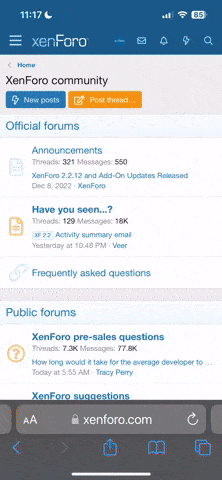To register for Absa online banking, you can follow these general steps:
- Visit the Absa Website: Go to the official Absa website. Make sure you are using a secure and trusted internet connection.
- Navigate to the Online Banking Registration Page: Look for a link or button that says something like "Register for Online Banking" or "Sign up for Online Banking." This is usually located on the bank's homepage.
- Provide Your Details:
- You will be asked to provide personal information such as your full name, South African ID number or passport number, and contact details. Ensure that the information you provide matches what the bank has on record for you.
- You may also need to create a username and password. Ensure that your password is strong and includes a combination of letters, numbers, and special characters for security.
- Accept the Terms and Conditions: Review the terms and conditions for using Absa online banking and accept them if you agree. Be sure to read them carefully.
- Verification: You might need to verify your identity. This can involve receiving a one-time PIN (OTP) on your mobile phone or email, which you'll need to enter during the registration process.
- Confirmation: Once you've successfully registered, you will receive a confirmation message or email. This will usually include instructions on how to log in to your new online banking account.
- Log In: Using the username and password you created during the registration process, log in to your newly created Absa online banking account.