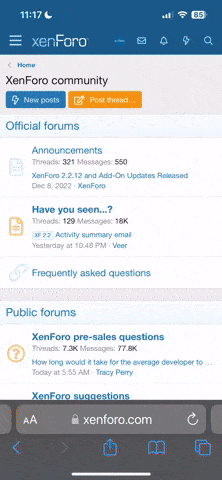If you want to check your Capitec account balance without using airtime or the mobile app, you can use their USSD service. To check your balance using USSD, follow these steps:
- Dial the USSD Code: On your mobile phone, dial the following USSD code: *120*3279#.
- Enter Your Remote PIN: You will be prompted to enter your Remote PIN, which is a 4 to 8-digit number you set up when you first registered for mobile banking. Enter the PIN and press "OK" or the equivalent button on your phone.
- Select Option: You'll see a list of options. To check your account balance, you may need to select an option like "Account Balance" or something similar. The exact wording may vary depending on the menu options provided.
- View Your Balance: Once you select the appropriate option, your Capitec account balance will be displayed on your screen.