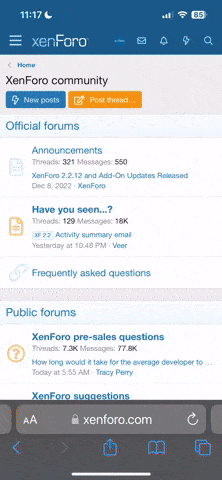To activate the Absa app without going to the bank, you can typically follow these steps:
Also, if you encounter any issues during the registration process, you can contact Absa customer support for assistance or visit their official website for more information and FAQs related to the app activation process.
- Download the Absa App: Start by downloading the Absa banking app from your device's app store. The app is available for both iOS and Android devices.
- Register for Mobile Banking:
- Open the app and select "Register."
- You will be prompted to enter your South African ID number or passport number. Make sure to use the same identification number you used to open your Absa account.
- Follow the on-screen instructions to complete the registration process. This may involve creating a username and password, setting up security questions, and agreeing to terms and conditions.
- Link Your Account:
- After registering, you'll need to link your Absa account to the app. You'll typically be asked to provide your account number and some personal information for verification purposes.
- Verification: The app may ask for additional verification, such as an OTP (One-Time Password) sent to your registered mobile number or email.
- Create a PIN or Password:
- Set up a personal identification number (PIN) or password that you will use to access the app in the future.
- Log In: Once your registration and account linking are successful, you can log in using your newly created PIN or password.
- Explore the App: You can now access your Absa account through the app and perform various banking transactions, such as checking balances, transferring funds, paying bills, and more.
Also, if you encounter any issues during the registration process, you can contact Absa customer support for assistance or visit their official website for more information and FAQs related to the app activation process.