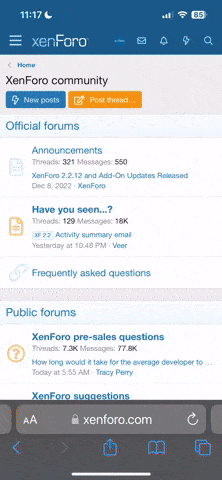Capitec Bank in South Africa allows you to link your Capitec Bank account to your PayPal account. This enables you to use your Capitec Bank account for PayPal transactions, such as making payments or receiving funds. To link your Capitec Bank account to PayPal, you would typically follow these steps:
- Create a PayPal account: If you don't already have a PayPal account, you'll need to create one by visiting the PayPal website.
- Verify your PayPal account: You may need to verify your PayPal account, which often involves linking it to a credit card or adding your banking information. PayPal will guide you through this process.
- Link your Capitec Bank account: Once you have a verified PayPal account, you can link it to your Capitec Bank account. To do this, you will need to provide your Capitec Bank account details, including your account number and any other required information.
- Confirm the link: PayPal may make a small deposit into your Capitec Bank account to confirm the link. You'll need to check your Capitec Bank statement for this deposit and confirm the amount on your PayPal account to complete the verification process.